If you’ve ever felt overwhelmed by endless emails, cluttered to-do lists, or constant notifications, you’re not alone. The modern workplace demands more than ever before—and that’s where AI tools for productivity come in.
A recent McKinsey study found that AI could automate up to 45% of workplace tasks, freeing up time for high-impact, creative, and strategic work. In simple terms: you can achieve more while working less.
In this guide, we’ll explore the best AI tools for productivity in 2025, how they can help you reclaim your time, and which ones are worth adding to your toolkit today.
Why Productivity with AI Matters Now
Time is the ultimate currency. Every minute wasted on repetitive, low-value work is time taken away from building your career, business, or personal life.
AI productivity tools are no longer futuristic—they’re accessible, affordable, and incredibly powerful. Whether you’re a freelancer, a small business owner, or part of a large enterprise, the right AI assistant can cut your workload in half.
But with hundreds of tools on the market, how do you know which ones truly deliver? Let’s break it down.
The Best AI Tools for Productivity (2025 Edition)
Here’s our curated list of AI-powered productivity apps that actually move the needle.
1. ChatGPT (OpenAI) – Your All-in-One AI Assistant
If you only try one AI tool, let it be ChatGPT. From brainstorming blog ideas to drafting professional emails, this tool acts like a virtual coworker available 24/7.
Top Features:
- Generates blog posts, reports, and presentations in minutes
- Summarizes long documents or meetings instantly
- Integrates with tools like Notion, Slack, and Google Docs
Use Case Example:
A marketing manager cut down weekly reporting time from 5 hours to 45 minutes using ChatGPT’s automation workflows.
2. Notion AI – Smart Notes & Task Automation
Notion was already a favorite for productivity nerds, and now with AI, it’s even better.
Why it’s great:
- Turns rough notes into polished documents
- Creates action items from meeting transcripts
- Suggests project timelines automatically
Imagine never staring at a blank page again—Notion AI takes your messy notes and organizes them into structured, actionable plans.
3. GrammarlyGO – AI Writing & Editing on Steroids
Productivity isn’t just about speed—it’s also about clarity. GrammarlyGO ensures your writing is concise, error-free, and professional.
Highlights:
- AI-driven tone adjustment (formal, casual, persuasive)
- Autocomplete for emails and documents
- Real-time suggestions to boost readability
This is perfect for sales reps, recruiters, and anyone writing high-volume emails.
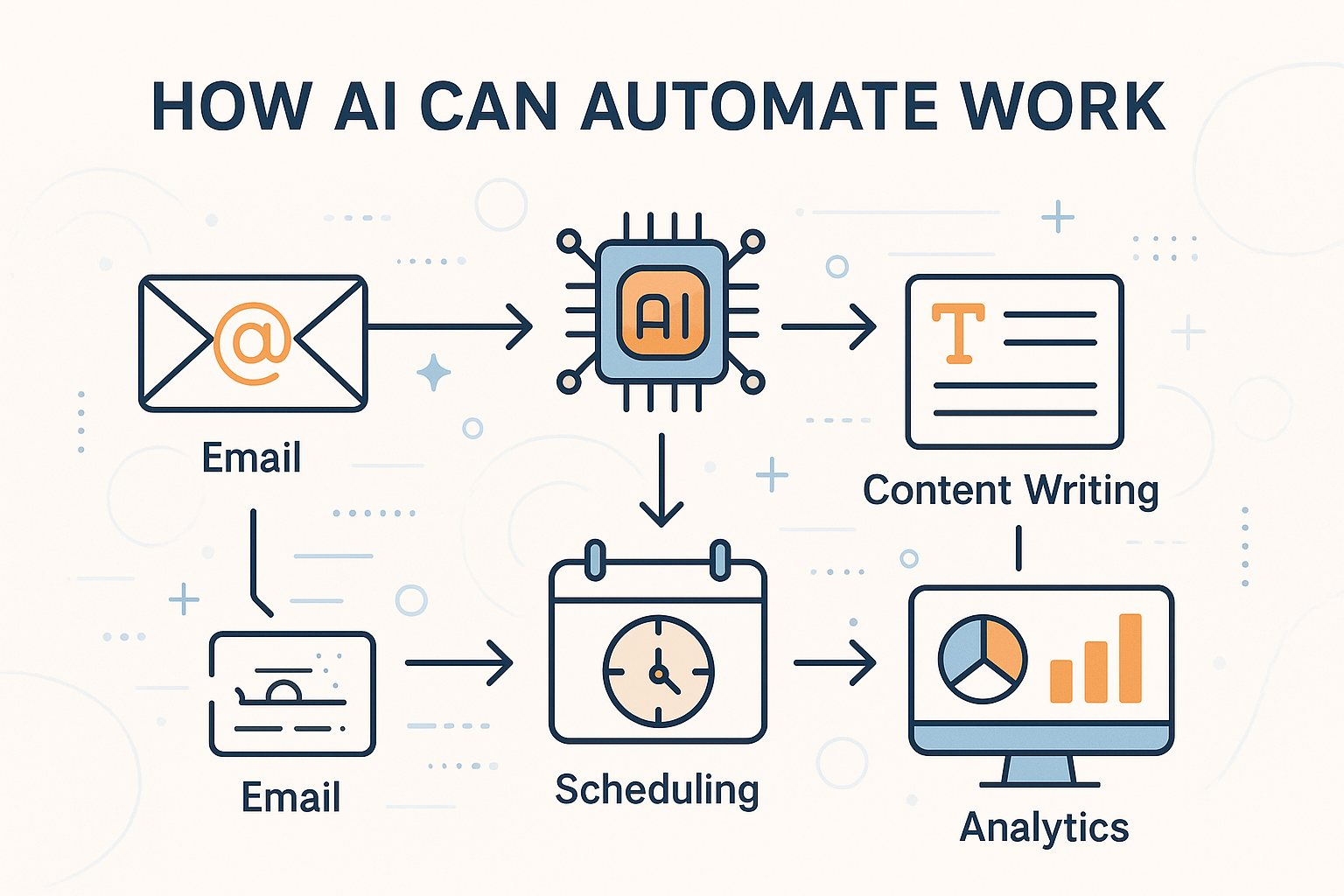
4. Otter.ai – Your Personal Meeting Secretary
We all know the pain of sitting through endless Zoom calls. Otter.ai transcribes meetings in real time and generates summaries with action points.
Best For:
- Remote teams juggling multiple meetings
- Students taking lecture notes
- Executives needing quick follow-ups
Instead of rewatching recordings, you get a bullet-point summary that saves hours every week.
5. Motion – AI-Powered Calendar & Task Manager
Ever feel like your day disappears before you even start? Motion solves this by automatically creating the perfect daily schedule.
Features:
- Prioritizes tasks based on urgency
- Auto-reschedules missed tasks
- Blocks time for deep work sessions
Think of it as a personal assistant who knows your deadlines better than you do.
6. Jasper AI – Content Marketing Powerhouse
For businesses, content is king. Jasper AI is designed for marketing teams who need consistent, high-quality content at scale.
Why Marketers Love It:
- Blog post outlines in seconds
- Ad copy tailored to target audiences
- SEO-friendly long-form content
Pair this with an SEO tool like Surfer SEO, and you’ve got a powerhouse content engine.
7. Trello + AI Plugins – Smarter Project Management
Trello’s simplicity gets supercharged with AI add-ons that automate task prioritization, predict delays, and even assign tasks to the best team members.
Great for startups or agencies managing multiple clients at once.
8. Zapier AI – Automate Your Entire Workflow
Zapier already connects thousands of apps, but its AI assistant now makes building automations easier than ever.
Example Automations:
- Automatically send AI-generated thank-you emails after sales
- Sync leads from Google Ads into your CRM with personalized messages
- Create social media posts from blog content
This is the definition of set it and forget it productivity.
9. ClickUp AI – Productivity Hub for Teams
ClickUp has combined task management, docs, and chat into one platform—and now, its AI features speed everything up.
Capabilities:
- Summarizes long project updates
- Suggests next steps based on task progress
- Writes meeting recaps instantly
For teams juggling multiple deadlines, this tool is a lifesaver.
10. Fathom AI – Stress-Free Video Call Notes
Fathom joins your Zoom calls, records the conversation, and provides instant summaries. It even timestamps key moments so you can revisit them later.
Great for consultants, recruiters, and sales teams who need call documentation without the hassle.
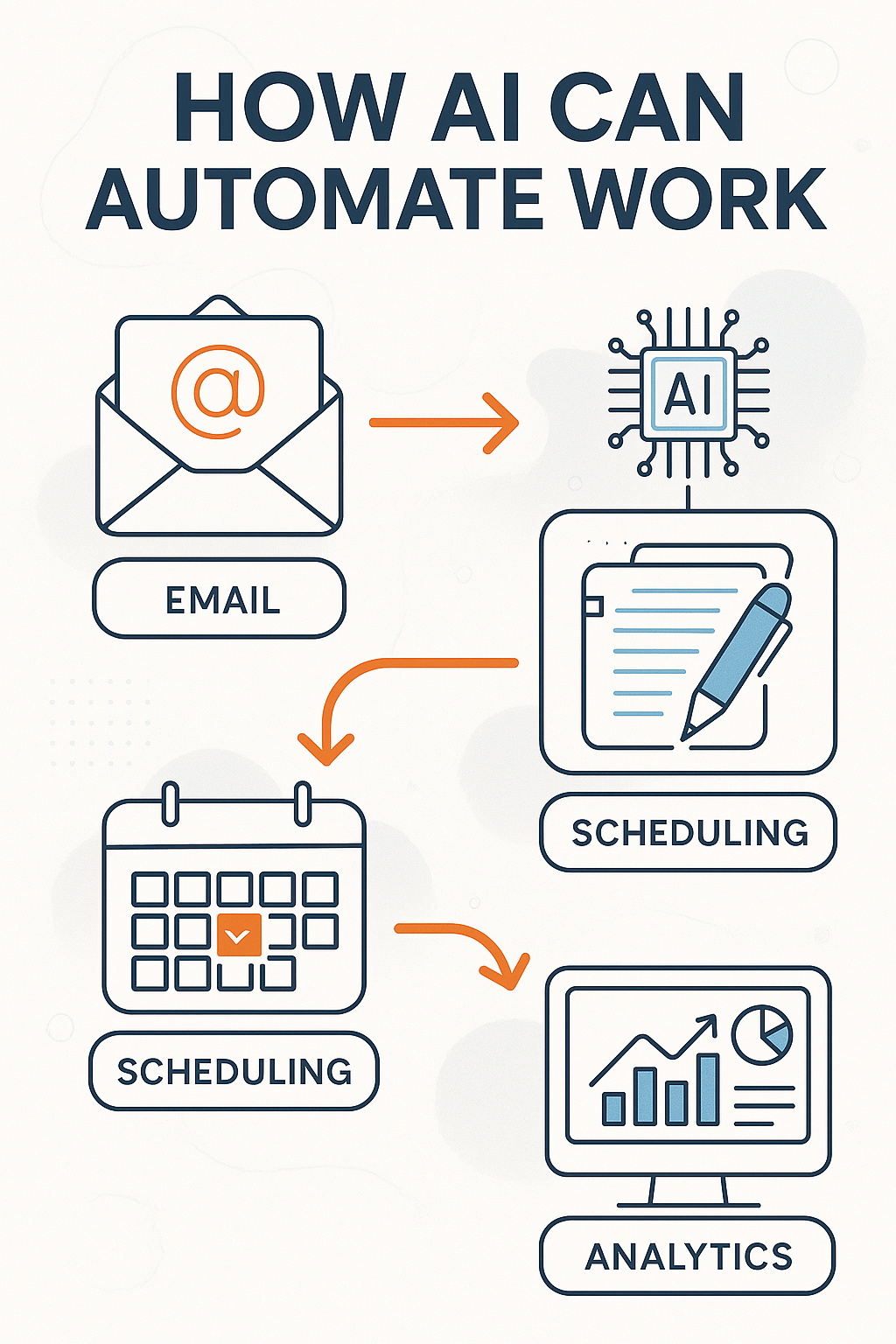
How to Choose the Right AI Productivity Tool
With so many options, here’s a quick checklist:
- Ease of Use: Does it integrate with your existing workflow?
- ROI: Will it save you enough time/money to justify the cost?
- Scalability: Can it grow with your team or business?
- Support & Security: Especially important for sensitive data.
Tip: Start with one tool that solves your biggest bottleneck. Once you see results, add others gradually.
FAQs on AI Tools for Productivity
1. Are AI productivity tools safe to use?
Yes, most reputable tools (like Notion, Grammarly, or Jasper) use strong encryption and comply with data privacy standards. Always check their privacy policy.
2. Do I need to be tech-savvy to use them?
Not at all. Most AI apps are built for non-technical users with simple, intuitive interfaces.
3. Can AI tools replace human workers?
AI won’t replace humans—it will replace repetitive tasks. The real value is freeing up humans for creative and strategic work.
4. Which AI tool is best for students?
Otter.ai for lecture notes and Notion AI for study organization are excellent picks.
5. Are free AI tools worth it?
Yes, but free plans often have limitations. Try free versions, then upgrade if the ROI is clear.
Key Takeaways
- AI productivity tools help you save time, reduce stress, and focus on meaningful work.
- The best AI tools include ChatGPT, Notion AI, Otter.ai, Jasper, and Motion.
- Start small—pick one tool that solves your biggest pain point and build from there.
- The future of work isn’t about doing more—it’s about working smarter with AI.
Conclusion: Work Less, Achieve More with AI
The best AI tools for productivity aren’t just shiny apps—they’re time machines for modern professionals. By leveraging them, you can work less, accomplish more, and create space for the things that truly matter.
So, which AI tool will you try first?
👉 Share your thoughts in the comments or subscribe to our newsletter for more AI-powered productivity hacks.
Discover the best AI tools for productivity in 2025. Work smarter, automate tasks, and save time with these top AI apps for business and personal growth.
🔗 Internal linking suggestion: Link this article to related posts like “How AI Can Automate Your Workday” or “Work Less with AI: A Beginner’s Guide.”
🌍 External references:

Leave a Reply