We’ve all been there—staring at an overflowing inbox, juggling endless tasks, and wishing there were more than 24 hours in a day. The pressure to do more with less is real. But what if you could actually work less with AI and still get more done?
This isn’t science fiction anymore. AI productivity tools are helping professionals reclaim their time, reduce stress, and focus on what truly matters. In this beginner’s guide, we’ll explore how you can leverage AI to simplify your workload, share real-life insights, and walk through data that proves AI isn’t just a buzzword—it’s a work revolution.
Why Work Less with AI?
Let’s face it: modern work is overwhelming. Research from McKinsey shows that employees spend 28% of their time on email and 19% searching for information. That’s nearly half the workweek gone before you even get to the high-value tasks.
AI doesn’t just speed things up—it redefines how we approach work. Instead of multitasking and burning out, you can:
- Automate repetitive tasks like scheduling, emails, and data entry.
- Summarize meetings and documents in seconds.
- Get personalized task prioritization so you focus only on what matters.
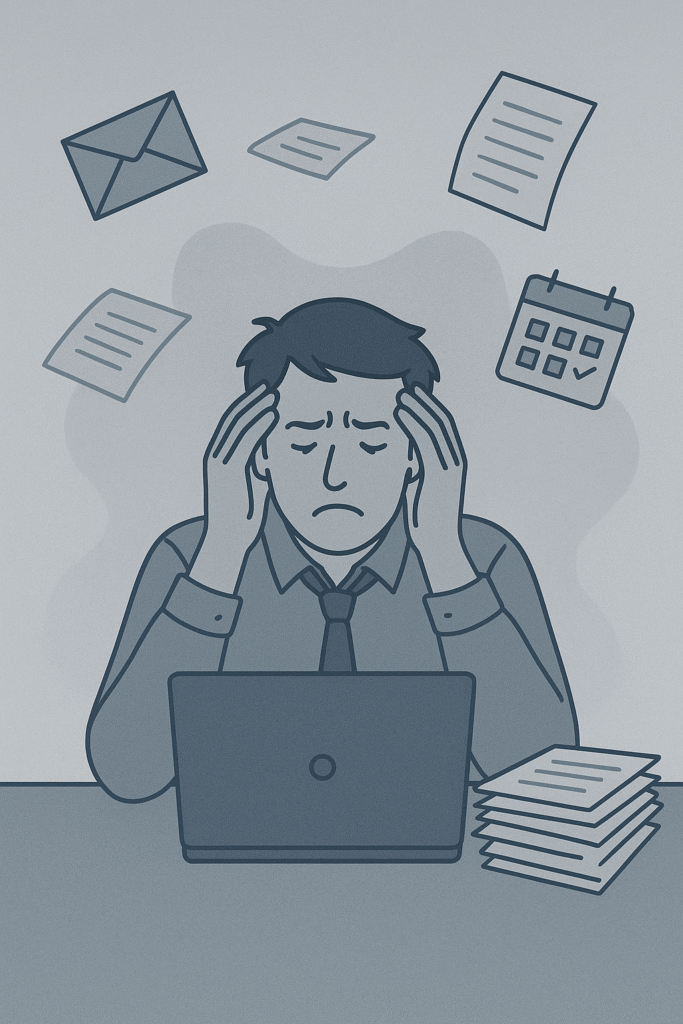
Mini Case Study: How One Freelancer Cut 10 Hours a Week with AI
Sarah, a freelance digital marketer, struggled with repetitive tasks—reporting, email drafting, and client updates. She started using a combination of Otter.ai for meeting notes, Jasper AI for content drafts, and Motion for scheduling.
Before AI:
- Weekly reporting: 4 hours
- Manual scheduling: 2 hours
- Content drafting: 8 hours
After AI:
- Reporting automated in 30 minutes
- Scheduling reduced to 15 minutes
- Content drafting cut down to 3 hours
👉 Net savings: ~10 hours per week (25% of her work time).
Sarah didn’t just work less—she reinvested those hours into scaling her client base, boosting her income by 30% in three months.
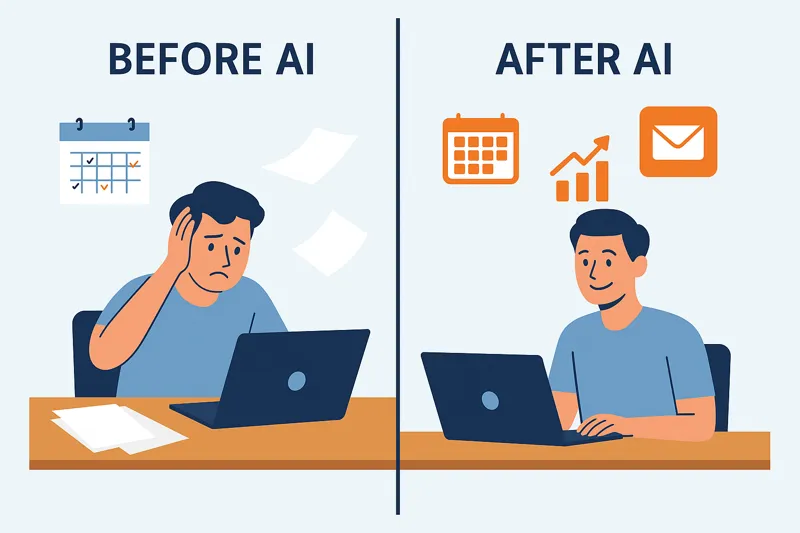
How Does Working with AI Look in Practice?
If you’re new to AI, you might be wondering: “What does this actually look like in my daily routine?” Here’s a before vs after comparison.
Before AI:
- Wake up to 50 unread emails.
- Spend 2 hours writing a client proposal.
- Manually update project tasks across Trello and Slack.
After AI:
- AI drafts responses to routine emails, you just hit “send.”
- AI proposal templates cut writing time to 30 minutes.
- Task updates auto-sync across tools.
Suddenly, your 10-hour grind turns into a 6-hour productive day—with less stress and more room to breathe.

Which AI Tools Should Beginners Try First?
Here are the easiest starting points if you’re new to working less with AI:
1. AI Scheduling Apps (Motion, Reclaim.ai)
- Automatically prioritizes tasks.
- Adjusts your calendar when emergencies happen.
2. AI Meeting Transcription (Otter.ai, Fathom)
- Real-time transcripts and action items.
- No need to replay recordings.
3. AI Writing Assistants (Jasper AI, GrammarlyGO)
- Drafts emails, proposals, and blog posts.
- Suggests tone and style improvements.
4. AI Data Assistants (ChatGPT + Zapier/Make)
- Summarizes spreadsheets.
- Automates reports and repetitive workflows.
What Are the Real Numbers Behind AI Productivity?
Here are some eye-opening benchmarks:
- HubSpot (2024): Teams using AI for content creation report 30–50% faster output.
- McKinsey (2023): AI automation can free up 20–30% of employee hours.
- Forbes (2025): Companies that adopted AI project management tools saw a 15% increase in project delivery speed.
That means an 8-hour workday could effectively shrink to 5–6 hours without losing productivity.

FAQs: Work Less with AI
1. Is AI hard to learn for beginners?
Not at all. Most tools are user-friendly and require no coding. If you can use Google Docs, you can use AI tools.
2. Can AI really save me time every day?
Yes. Even simple automations (like drafting emails or summarizing meetings) can save 1–2 hours daily.
3. Are AI tools expensive?
Many tools offer free versions or affordable starter plans (e.g., $10–$30/month). The ROI usually outweighs the cost.
4. Will AI replace my job?
AI won’t replace humans—it replaces repetitive tasks. You’ll spend more time on creative, strategic, and human-centered work.
5. What’s the first step to working less with AI?
Pick one pain point (emails, meetings, or scheduling) and test an AI tool for that. Build gradually.
Key Takeaways
- AI is not about doing less—it’s about doing smarter.
- Even beginners can save 5–10 hours a week with simple tools.
- Case studies prove AI boosts not just time savings but also income potential.
- Start with one tool, see results, then scale up your AI toolkit.
Conclusion: Work Less, Live More
Working less with AI doesn’t mean slacking—it means reclaiming your time for what really matters. Whether you’re a freelancer like Sarah or a corporate professional, AI can cut the noise, automate the routine, and let you focus on your best work.
So here’s the challenge: Pick one AI tool this week, integrate it into your workflow, and track the results. You may find yourself not just working less—but living more.
👉 Ready to start your AI productivity journey? Subscribe to our newsletter for weekly tips on how to work less with AI and take control of your time.
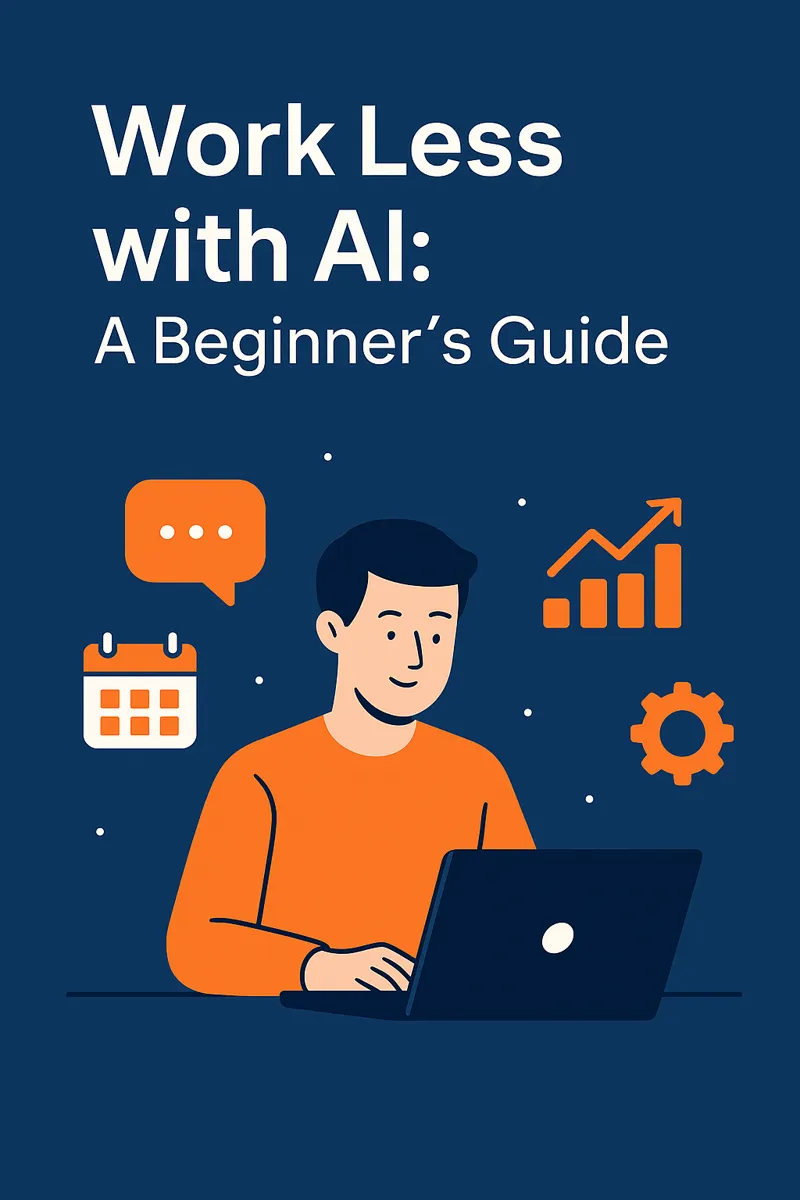
Leave a Reply